
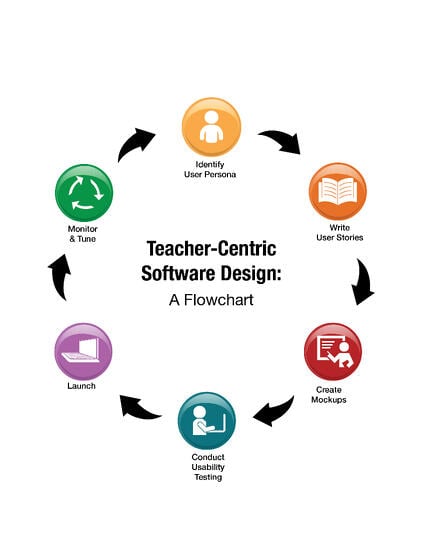 The key focus in building effective education software is to meet the needs of the educator. As MIND Research Institute continues to scale, we are growing our product management department and shifting the way we develop software for our teachers, school administrators, and district administrators. MIND is ensuring that they can access what they need in order to be successful, including features like student management, reporting, and curriculum management, that optimize their user experience. This fall, ST Math teachers and administrators are opening up a whole new “JiJi Console” to manage their classes and track this data. Here’s an inside look at our process for redesigning the console.
The key focus in building effective education software is to meet the needs of the educator. As MIND Research Institute continues to scale, we are growing our product management department and shifting the way we develop software for our teachers, school administrators, and district administrators. MIND is ensuring that they can access what they need in order to be successful, including features like student management, reporting, and curriculum management, that optimize their user experience. This fall, ST Math teachers and administrators are opening up a whole new “JiJi Console” to manage their classes and track this data. Here’s an inside look at our process for redesigning the console.
Step 1: Identify Your User “Personas”
The first step is to discover more information about our educator audience. This involves segmentation research involving statistics and behaviors. We also write “personas,” which are vignettes describing the characteristics of a certain type of user.
Step 2: Use Feedback to Write “User Stories”
The development process begins with collecting feedback from educators that comes to us in the form of direct requests and general needs. We gather this information from our support staff, help desk calls, direct interviews, and surveys. Based on the frequency of the request and what we discover as needs, we write “user stories.” A user story is a sentence that describes what the new feature of the software should do with acceptance criteria that describe all the tests the feature is required to pass in order to be considered complete. The user stories are then placed on the backlog, and are ranked in priority order for the engineering team to tackle in their upcoming iterations.
Step 3: Create Mockups
We are constantly working towards developing innovative and novel solutions for the needs of our educators. This is where our user experience experts and visual designers come in. They create mockups based on what the new feature should do, making the mockups intuitive and simple to use. Their expertise is in designing software that works best for the specific type of user.
Step 4: Conduct Usability Testing
Once we have the mockups, we reach out to schools to do usability testing. First we determine tasks that users should be able to perform. Then, during the usability testing, we have users perform the tasks while we watch to make sure the tasks are performed with ease and without confusion. If changes need to be made, the user experience experts make those changes, and we test again until we have a feature design that is easy to use and solves the problem or fulfills the request.
Step 5: Launch …. And Continue Evolving
Before the beginning of this school year, we used this process to redesign the experience of the JiJi Console and the Teacher Resource Site. For the JiJi Console, we moved from a task-centric to a class-centric model. We created a dashboard for each customer that is appropriate for each user’s unique needs. We visit school sites every few weeks to collect direct feedback from teachers and observe usage of our software in the classroom. We can then learn whether our hypotheses that informed the original designs were correct. Our observations are fed back into the process (see Step 2).
Feedback is very important in helping guide our decisions. We will be conducting surveys throughout the year, and we encourage everyone to participate so that we can hear your concerns, ideas, and requests.
Dana Luther is Associate Product Manager at MIND Research Institute and a former high school math teacher.


MIND Research Institute welcomes guest blogs that highlight best practices in math education, blended learning and innovative learning strategies that inspire students at all ages.
Comment