
ST Math is all new for the 2020-2021 school year and we've had a blast revealing what we're most excited about. We’ve shared how the new ST Math enables more learning and empowers students through individual goal accountability.
Today, we’re sharing one of the new features that educators have loved the most. The new ST Math includes an all-new assignments feature, which gives teachers the ability to select specific ST Math Objectives and assign them to individual students, small groups, or the whole class.
Objectives address a specific content area and its content structure includes games, levels, and puzzles like the one shown below, called Multiplication Concepts. Teachers can assign Objectives from any grade-level, and can use them to augment and fortify conceptual understanding of topics from earlier grade levels, or to challenge students with material from later grade levels.
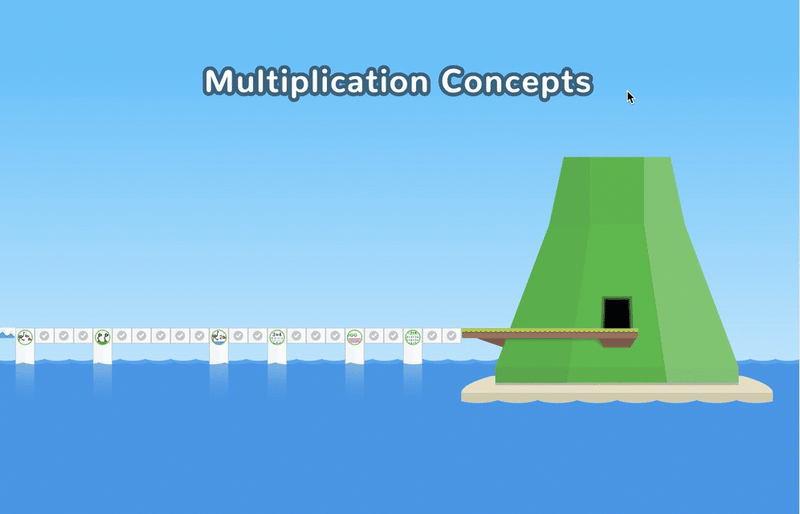
In general, the preferred approach is to keep students on grade level with ST Math content whenever possible. Rather than dropping students down, ST Math takes students deeper into concepts they are struggling to master, using scaffolding techniques. Instead of going backwards to experience success, ST Math surfaces just-in-time supportive material that elevates students to their target grade level. It makes them successful where they should be.
Students playing grade-level material see the same Objectives their classmates see, however they will move through the puzzles at their own pace. In this model, students will get the opportunity to develop conceptual understanding, practice, and apply their learning by working through as many puzzles as needed to achieve 100% mastery of the content.
ST Math is divided into two parts: the Journey and assignments.
The Journey is what we call a student’s personalized path through their grade-level curriculum. The Journey provides a set sequence of grade-level curriculum for all students. The grade of a student’s Journey defaults to the grade of the class, but can be adjusted by their teacher.
The assignments feature provides a powerful opportunity for teachers to assign content based on the learning needs of students. Assignments are learning Objectives assigned to students—from any grade level—to individual students, groups of students, or the whole class.
Assignments are great for differentiating instruction and also for getting all students working on the same content. Teachers love this. It provides students with a way to more deeply and visually explore the content they are learning in core.
Both allow for differentiation from the Journey, and students can be assigned both class assignments and individual assignments. Assignments may be on, above, or below grade level, but the student experience remains the same—ensuring that students do not feel singled out.
Like all ST Math content, assignments use rich, visual models to teach mathematics through conceptual experiences. Whether students are playing through their Journey or through assignments, they encounter the same spatial-temporal models and are not limited by language, readability, or a focus on abstract representations.
Teachers know their students best. Assignments give teachers the power to differentiate instruction and control the curriculum. They can place all students on the same content at the same time, or use the functionality to personalize instruction for each student. This assigned content can be from any grade level.
Teachers have loved using assignments so they can have all of their class working on the same Objective while they are teaching it in their core. Or they can have students work on those ST Math Objectives before they introduce it to the entire class in core curriculum. This way, students have a chance to build deep conceptual understanding before they meet the standard core curriculum.
Teachers can assign Objectives to an entire class, small groups, or individual students. This is a great way to use ST Math for personalizing instruction because teachers can use it for remediation and on the other side of that, they can use it for students who are getting ahead. Teachers have also pulled an Objective from a prior grade and assigned it to a student to strengthen their mathematical foundation on grade-level content.
Let's look at this new feature with an example. Let's say want to assign specific Objectives to my class to strengthen their foundation in preparation for upcoming content I have planned.
I can click through to grade level and pick a game. In this example, I want to choose Counting to 120.
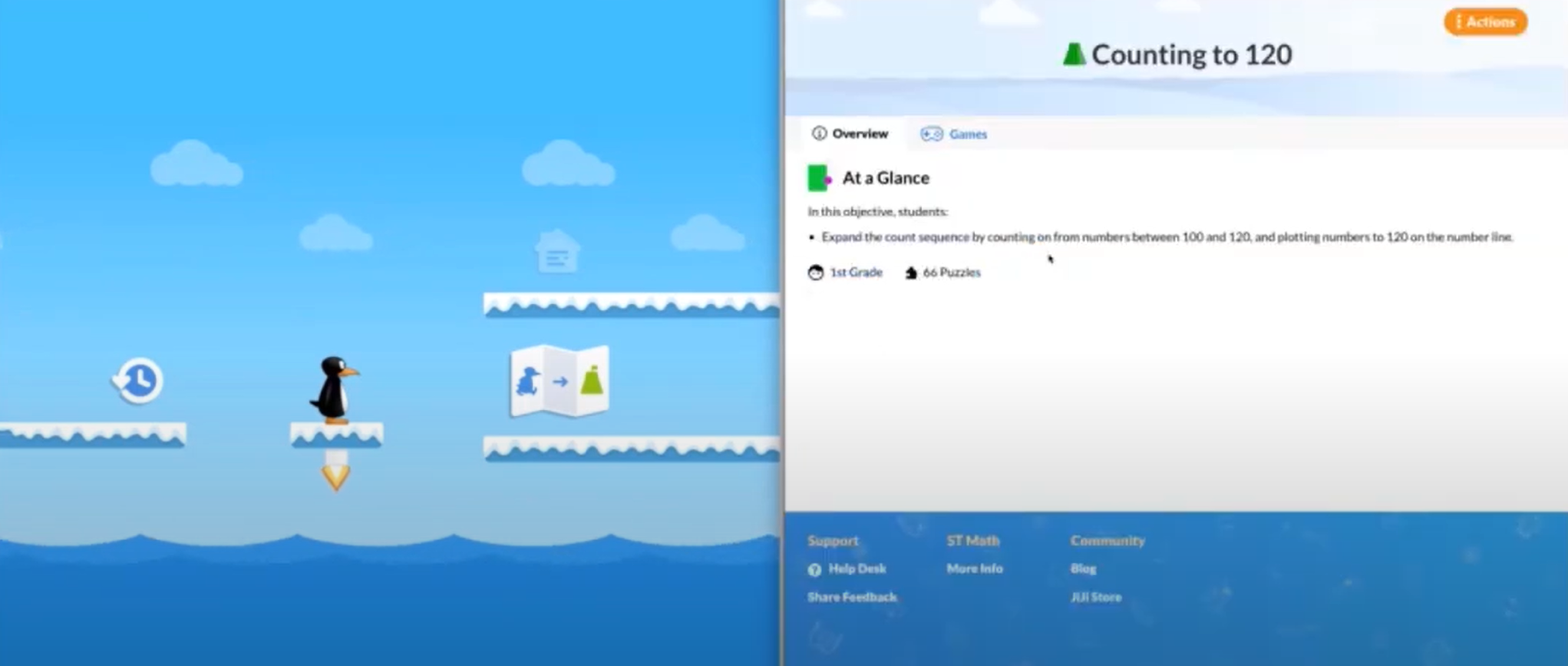 A screenshot of a student's ST Math screen (left) and the teacher's experience (right) selecting Objectives.
A screenshot of a student's ST Math screen (left) and the teacher's experience (right) selecting Objectives.
As I search through different Objectives, I can read a description of each game, see the grade level, and the number of puzzles (shown above). When I find the perfect Objective for my students, I can assign it to either the entire class, multiple students, or just a single student.
In this instance, I will assign it to the entire class.
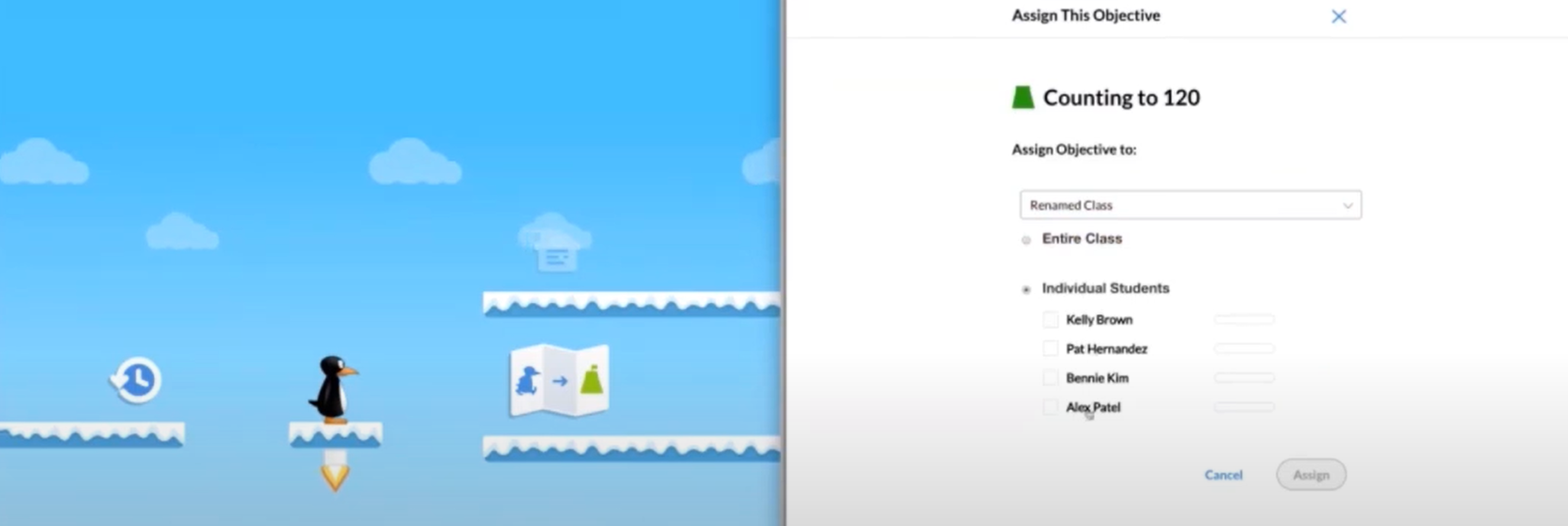
Student experience (left) displaying no Objectives assigned yet and the teacher experience (right) assigning Objectives to the entire class or individual students.
Once I assign the Objective, my students can refresh and see what has been issued. Students can select the little house in the upper right of their screen and will be able to see that they now have assigned Objectives.
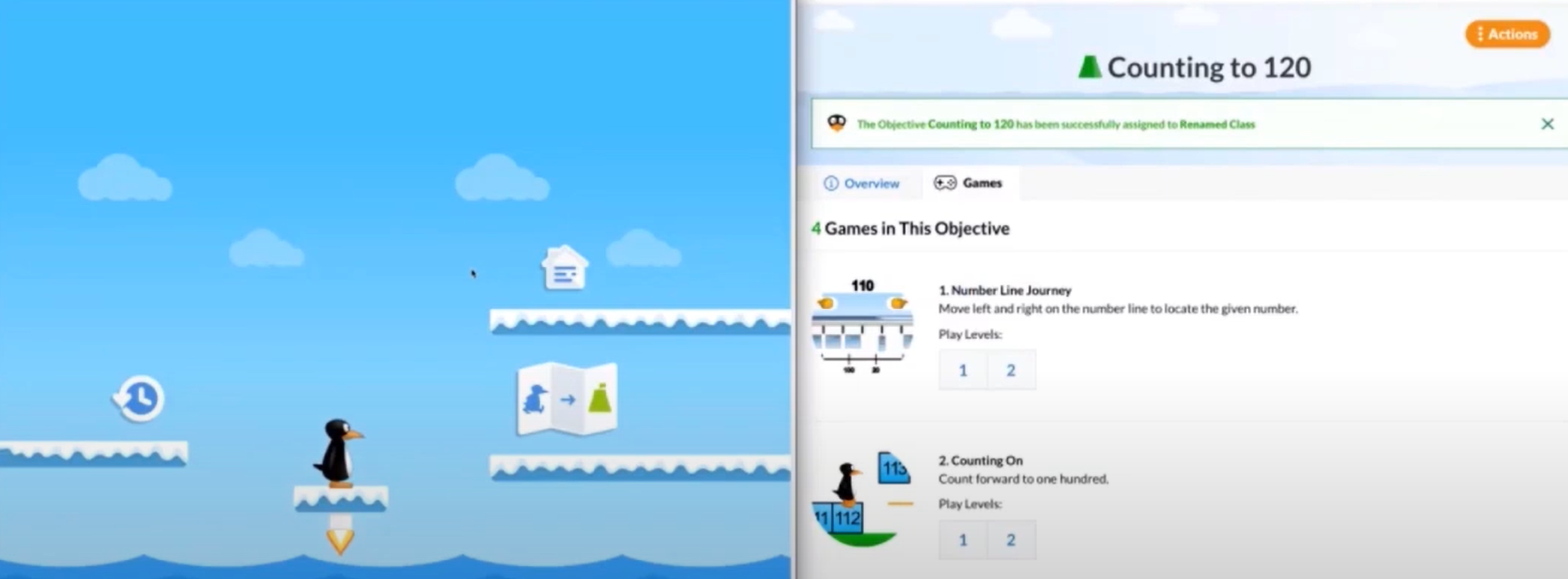
Student experience (left) displaying new assigned Objectives and the teacher experience (right) after assigning new Objectives to the entire class.
I can also clearly see what is currently assigned in my class assignments and what has been previously assigned as well.
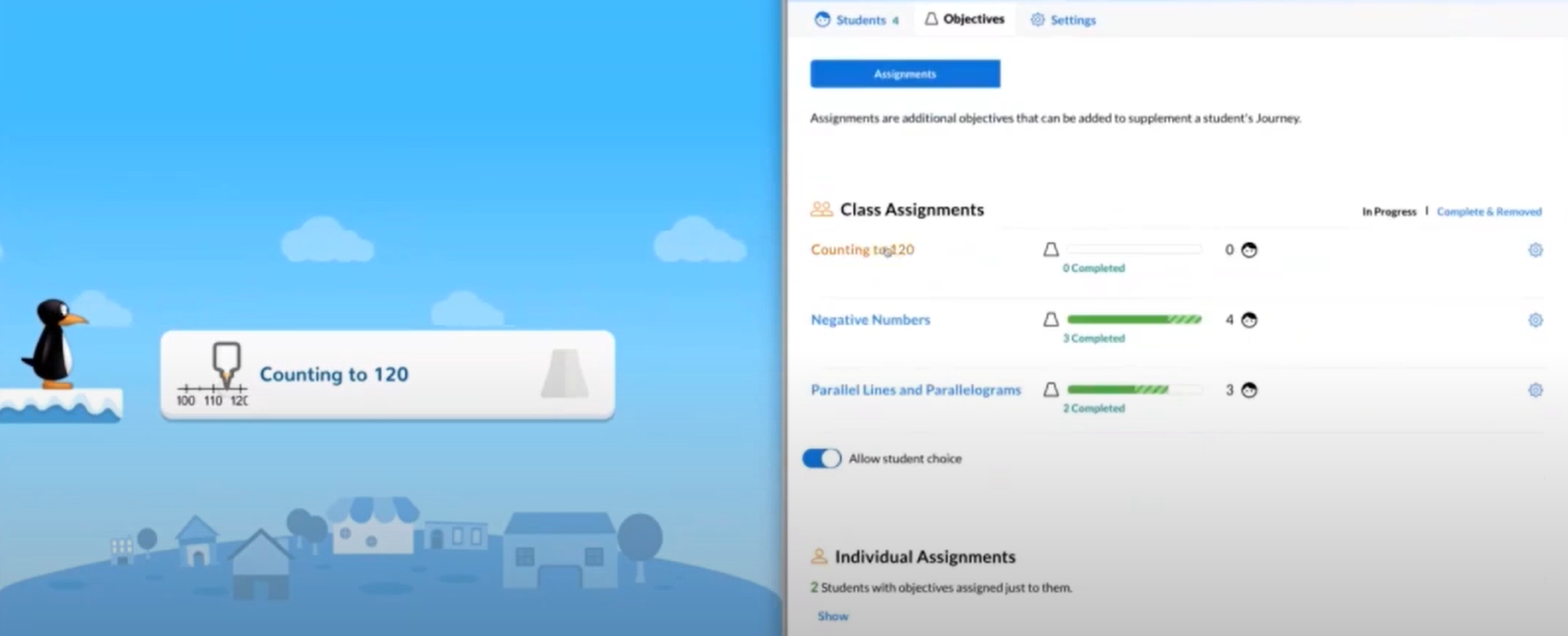
Student view (left) of a newly assigned Objective and teacher view (right) of class assignments and individual assignments.
Students also have ownership of their learning and viewing their Objectives. Students can view their history for puzzles and Objectives that have been collected and conquered for the year. Students can also see what has already been completed.
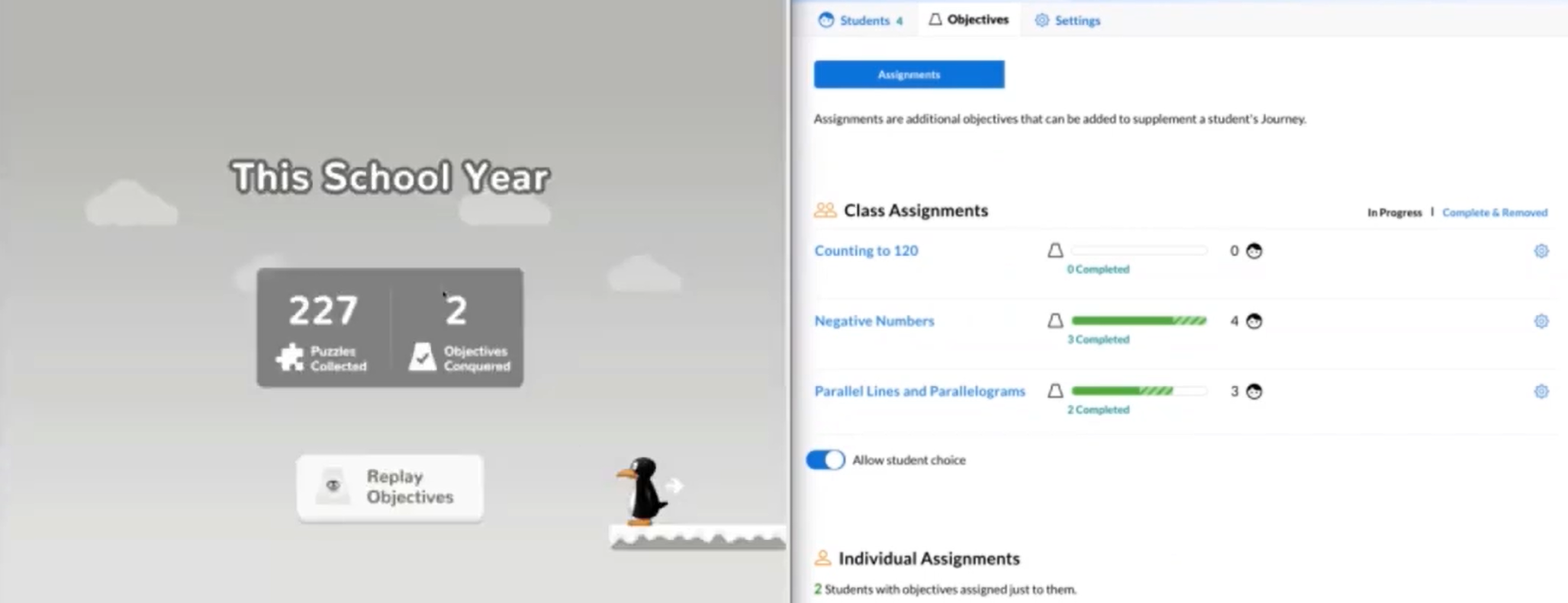
Student view of their learning (left) displaying Objectives conquered and puzzles collected. Teacher view (right) of Class Assignment lists.
Let's now say that I have a student named Bennie. Bennie is below grade level in his foundational knowledge and I want to strategically assign him extra practice in ST Math. If I want to challenge him, I can go to sixth grade and scroll through Objectives. When I find the Objective I want, I can select it and assign this just to Bennie to complete.
In this example, I'm going to choose “Proportional Reasoning.”
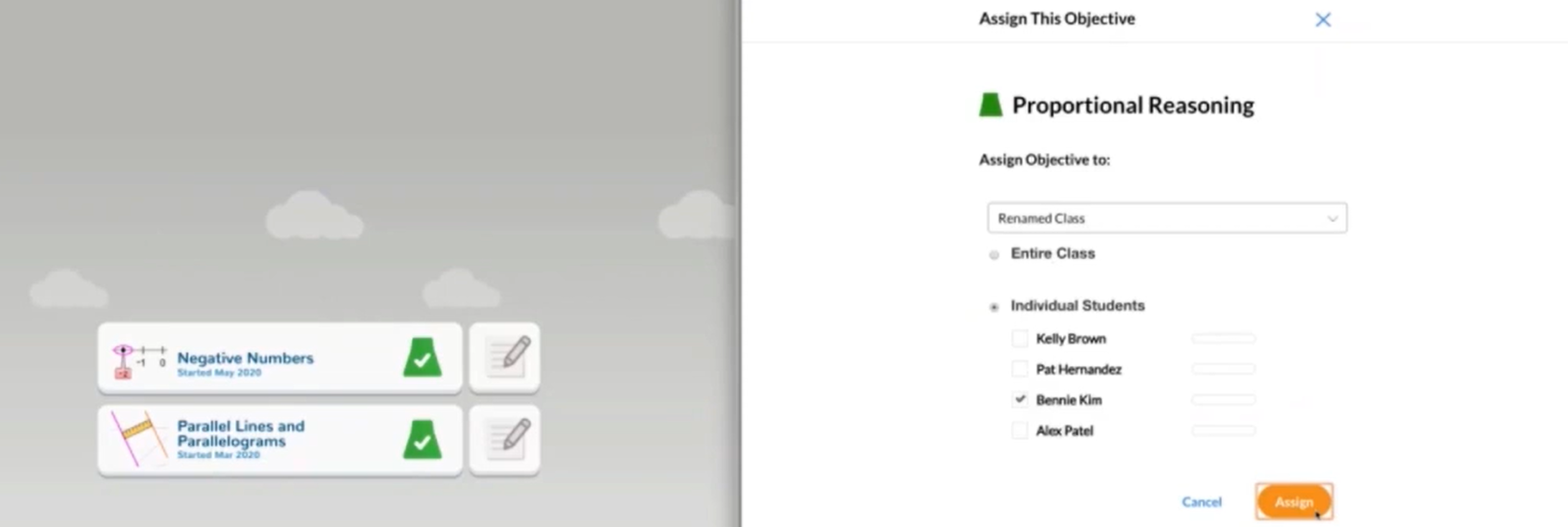
Student view of completed Objectives (left) and teacher view of assigning Objectives to an individual student (right).
If Bennie heads back and refreshes ST Math, he will notice that he has new assignments for his class that we completed above and he also has new Objectives just for himself. These are categorized and are displayed as such, so that when Bennie looks at his new assignments, he can choose between "Just for Me” and “My Classes.”
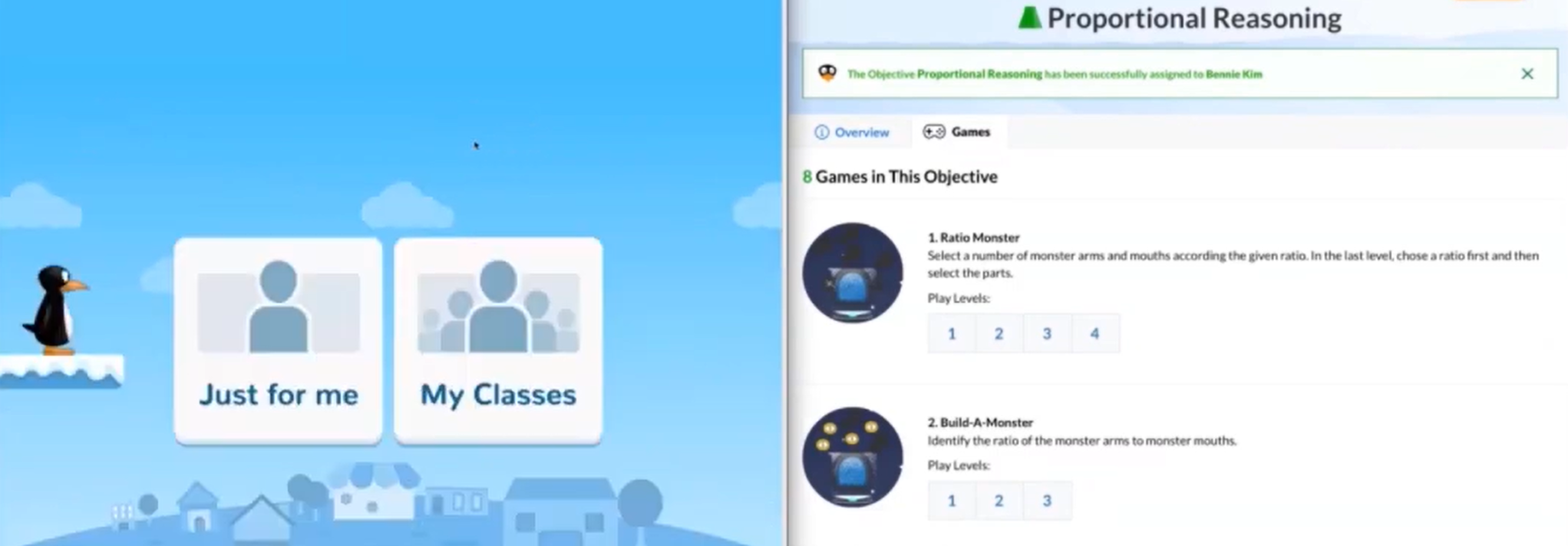
Student view (left) of Assignments and the ability to choose between Objectives assigned just for him or for his class as a whole. Teacher view (right) after assigning Objectives just to Bennie. Note the green confirmation bar at the top.
Educators have so much control here. Teachers can re-order Objectives to meet their classroom's needs. Teachers can make Objectives available to students to choose freely between them or structure it so that students must go one at a time. There is a lot of flexibility for personalization so that teachers can do what is right for their curriculum and to address any gaps that classes or individuals have in their knowledge base.
At MIND Research Institute, it is our goal and our mission as an organization to mathematically equip all students to solve the world's most challenging problems. We feel that these new, robust features in ST Math will allow teachers to feel even more supported through built-in optimization, elevate support for student learning, and make any learning model that schools have adapted for the 2020-2021 school year as flexible and successful as possible.
Comment